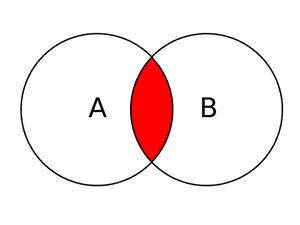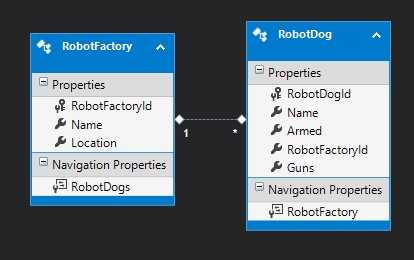In this tutorial you will see what is an inner join in SQL Server and how to use it with some examples.
Contents for SQL Server: Inner Join Example
Use
The inner join is surely one of the most common join that you will encounter in your programming journey.
With its power, you can retrieve records that have matching values from two or more tables
Suppose you have two tables: A and B.
You will get all the records in relation with both tables.
Structure
The structure of an inner join is quite simple
You will join A and B based on the join_condition you specify.
Example
Let’s use once again the following database structure:
What’s the relationship between the two tables?
Right, RobotFactoryId.
That is your join condition (remember to use aliases):
FROM RobotDog d
JOIN RobotFactory f ON d.RobotFactoryId = f.RobotFactoryId
This query only returns values from the RobotDog table, so you will see only the factory id, not its name.
But now, using the join strength, it will not be a problem:
FROM RobotDog d
JOIN RobotFactory f ON d.RobotFactoryId = f.RobotFactoryId
The use of d. and f. is mandatory, as the Name column is the same in both tables.
Conclusion
As you have seen, using an inner join is pretty straightforward.
But it will be incredibly useful in your work.