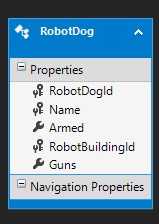It’s really easy to use SQL to update multiple columns of your table at once with different values.
Starting point
As example we will update the following table:
UPDATE Syntax
UPDATE [Table-Name]
SET
[Column1] = Value1,
[Column2] = Value2,
....
WHERE [Condition]
SET
[Column1] = Value1,
[Column2] = Value2,
....
WHERE [Condition]
The WHERE clause is optional.
Example
A simple example referring to the RobotDog table can be:
UPDATE RobotDog
SET
Armed = 1,
Guns = 10
WHERE Name LIKE "[A value of choice..]"
SET
Armed = 1,
Guns = 10
WHERE Name LIKE "[A value of choice..]"